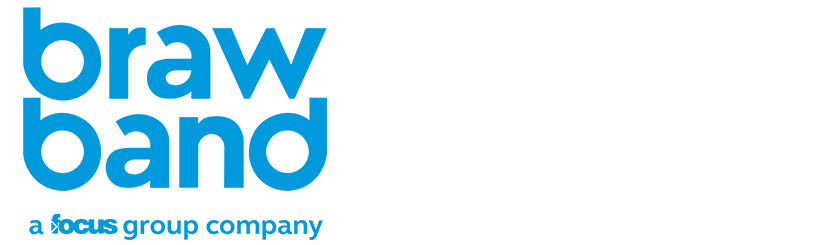Don’t Get Hooked! How to Spot a Phishing Email

Ah, phishing emails – those sneaky wee scams that try to reel you in and steal your personal information faster than a seagull nicking your chips. They’re getting trickier by the day, but don’t worry, we’ve got your back! Here’s how to spot a phishing email before you get hooked.
What is phishing?
Before we dive into the nitty-gritty, let’s quickly cover what phishing is. Phishing is a type of online scam where fraudsters pretend to be someone you trust – like your bank, an online shop, or even a mate – to trick you into giving away sensitive information, like your login details or credit card number. It’s like getting a dodgy knockoff instead of the real deal, but this one can cost you more than just your pride.
Check the sender's email address
One of the biggest giveaways of a phishing email is the sender’s email address. It might look legit at first glance, but look closer. If the email claims to be from your bank but comes from an address like “[email protected]” instead of something straightforward, alarm bells should be ringing.
Look for urgent or threatening language
Phishing emails often try to scare you into action. They’ll use urgent language like “Your account has been compromised!” or “You need to verify your details immediately!” They want you to panic and click before you have time to think.
But here’s the thing – legit companies won’t scare you into acting. They’ll ask you to verify details in a calm, professional manner. If an email feels like it’s shouting at you, it’s probably not from who it says it is. Keyboard warriors are real, people!!!
Check for spelling and grammar errors
While we all make the odd typo, companies are usually pretty good at spelling things correctly in their official communications. Phishing emails, on the other hand, are often full of spelling
mistakes, dodgy grammar, and just plain weird phrasing. If it reads like it was written by someone who’s never sat their Nat 4s, it’s likely a scam.
When in doubt, don’t click any links or respond directly to the email. Instead, contact the company directly using a trusted method – like calling their official customer service number (find it on their website, not in the email, in case it’s fake too!) or visiting their website by typing the URL directly into your browser. It’s always better to be safe than sorry.
Don’t end up in one of those “Did you see what I did there? It’s a scam.” TikTok videos. Stay safe out there, folks!