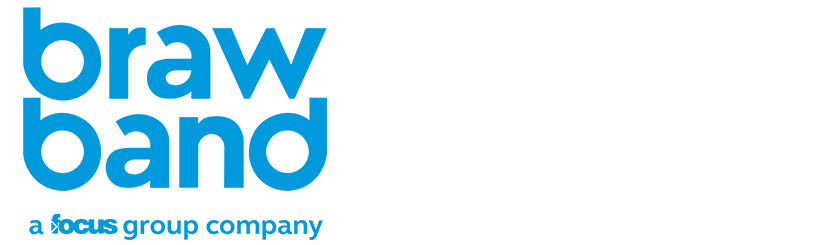How Do I Check My Broadband Speeds?

A Braw guide to checking your broadband speeds
So, you’ve got your shiny new broadband all set up, and everything seems to be ticking along nicely. But how do you know if you’re actually getting the speeds you’ve been promised? Well, it’s easier than you might think!
Checking your broadband speed is like checking if your pint of Tennent's is cold enough – it’s always worth a look before you dive in. Let’s get into how you can check your broadband speeds and make sure you’re getting the most out of your BrawBand connection. Trust us, it’s pure dead easy!
Why bother checking your broadband speeds?
Before we dive in, you might be wondering “why should I bother?” – ‘cause you’re not a lazy eejit, that’s why!
Kidding, but it does give you peace of mind that your internet is keeping up with all your streaming and scrolling. Knowing your actual speeds can help you decide if you need to make a few tweaks, like upgrading your router or shifting it away from the microwave – aye, that thing’s a Wi-Fi killer.
How to check your broadband speed
Use an online speed test:
Speedtest.net by Ookla: This one’s the big daddy of speed tests. Just click "Go," and it’ll measure your download and upload speeds faster than you can say “Haste ye back!”
Fast.com by Netflix: Perfect for when you’re wondering if your broadband’s up to snuff for that Harlan Coben marathon. It focuses on download speed, which is what matters most when you’re streaming.
Broadband Genie: This one tests your speed and gives you some handy tips to get the most out of your broadband. They’re a clever bunch (just like us).
Which: Super simple to use and it gives you your response time too, which is handy to know.
The site will give you a reading in Mbps (megabits per second). Compare this with the speeds your broadband provider promised. If you’re with BrawBand, you should be seeing numbers that’ll make you chuffed to bits! If you’re not with BrawBand… c’mon pal.
For the full picture, run the test at different times of day. Internet speeds can vary depending on how many folk are online – kind of like how the queue for the chippy gets longer on a Saturday night. If you’re testing during peak times, like the evening, you might see slightly slower speeds compared to the crack of dawn.
What to do if your speeds aren’t up to scratch
Restart your router: believe it or not, the old “turn it off and on again” trick works wonders.
Check your setup: make sure your router isn’t tucked away in a corner or behind a bunch of metal. Treat it like the star it is – give it pride of place!
Update your equipment: if your router is older than your first mobile phone, it might be time for an upgrade. Newer routers can handle faster speeds and give you better coverage.
Contact support: if you’re still not getting the speeds you should, give your broadband provider a bell. At BrawBand, our local, trusty support team you all know and love is ready to help – and we actually understand your accent!
Device limitations
Keep in mind, if you’re living in the old ages and using an older device, it might not be able to handle the full speeds your broadband is capable of. So, if your speed test results aren’t quite up to snuff, it might be time to treat yourself to a wee tech upgrade!
Just like checking the weather before heading out (you never know when the rain’s coming), it’s a good idea to regularly check your broadband speed. It ensures you’re getting the service you’re paying for and helps you spot any issues before they become a real pain.