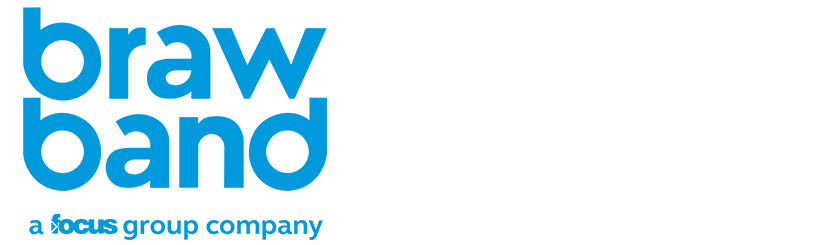How Do I Switch to Full Fibre Broadband?

Ask and you shall receive… an entire blog.
Thinking about making the switch to full fibre broadband? Smart move! With speeds faster than a Scotsman spotting a free sample at the local market, full fibre broadband is the way to go. But how do you actually switch? Don’t worry – we’ve got you covered with this handy guide. And, of course, we’ll tell you why BrawBand is the best choice for your full fibre journey! Not that we’re biased or anything.
Why make the switch?
Full fibre broadband, also known as FTTH (Fibre to the Home), is the gold standard of internet connections. Unlike older types of broadband that use copper wires, full fibre delivers internet straight to your home using fibre optic cables. This means lightning-fast speeds, better reliability, and no more buffering during your favourite shows. Yippee!
So, how do I get full fibre broadband?
Step 1: Check availability
Before you get too excited, you’ll want to check if full fibre broadband is available in your area. The good news is, full fibre is becoming more widespread across the UK, so there’s a good chance it’s already in your neighbourhood.
Just click here and pop in your postcode to see if you’re in a full fibre zone. If you are, you’re halfway there!
Step 2: Pick yer package
Once you’ve confirmed availability, it’s time to pick the right plan for your needs. BrawBand offers a range of packages tailored to how you use the internet. Whether you’re a casual browser, a Netflix binger, or a full-on hardcore gaming legend, there’s a plan that’ll suit you perfectly. Our packages start at £27.95 per month and you can see them here. Remember, our team is always happy to chat things through with you if you’re unsure!
Step 3: Arrange installation
Now for the fun part – getting it installed! When you sign up for full fibre broadband with BrawBand, we’ll arrange a convenient time for one of our expert engineers to come round and set everything up. All you need to do is make sure someone over the age of 18 is present in the property.
On the day, the engineer will let you know what they need to do to install your new line. It will involve running a fibre cable from the nearby junction in the street or pavement and connecting it to the outside of your house or flat. The engineer will run a patch cable into your home and connect it to a little box that needs to be plugged in for power. They’ll test the fibre and then you can plug in your router to join our network. They’ll also make sure they leave everything the way they found it.
Just so you know, our engineers are actually human, and not cute wee Highland coos (sorry to disappoint you).
Step 4: Setting up the router
Once the fibre is in place, you’ll need to set up your router. Now, here’s where BrawBand shines: our routers are specially designed to work seamlessly with our full fibre service. Not only do they deliver top-notch Wi-Fi throughout your home, but they also allow our support team to better understand any issues you might be experiencing. This means faster fixes and less downtime if anything ever goes wrong.
But dinnae fret – we won’t tell you which router you have to use. If you’ve got a favourite brand or specific setup in mind (or maybe some attachment issues), you’re free to use your own router. However, we do recommend using the BrawBand router for the best possible experience, especially when it comes to support and troubleshooting.
Step 5: Bye bye old provider!
Break-ups are hard, so you can cancel with your current provider whenever suits you best. Just be sure to check any contractual obligations and termination fees with your current supplier as this is not something BrawBand would do as part of the order process.
Step 6: Kick back, relax and enjoy
Once you’re up and running, you’ll wonder how you ever lived without full fibre broadband! With BrawBand’s reliable service and excellent support, you can rest easy knowing you’ve got the best internet connection in Scotland.