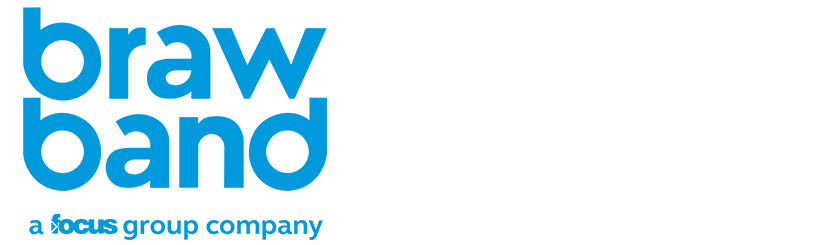How to Improve Broadband Speeds

How to Improve Your Broadband Speed at Home: A Braw Guide
We can all agree there’s nothing more infuriating than trying to stream your favourite show, only to be stuck watching the wee buffering wheel spin like it’s doing a Highland fling.
Fear not – we’re here to share our top tips on how to improve your broadband speed, boost your Wi-Fi signal, and get your internet connection working the way it should.
1. Give Your Router the VIP Treatment
Your router isn’t a pair of socks to be hidden away in a drawer. It needs pride of place in your home.
Where should you place your router?
- Put it in the centre of your house – like the hallway or living room
- Keep it out in the open and avoid cupboards, cabinets, or behind the telly
- Mount it high on a shelf or wall for better reach
- Avoid interference from microwaves, cordless phones, or smart fridges
Think of your router like your maw’s best china – give it space and respect, and it’ll serve you well.
2. Keep Your Router’s Noggin’ Sharp
Like your gran’s crossword puzzle brain, your router needs the occasional refresh.
How to do it:
- Check your router’s firmware settings
- Install any available updates from the manufacturer
- Reboot your router regularly to keep things running smoothly
Updating your firmware is one of the simplest ways to speed up your broadband – and it only takes a few minutes.
Visit RouterPasswords.com to find login details and update instructions for most router brands.
3. Expand Your Wi-Fi’s Horizons
If you’ve got Wi-Fi dead zones in your home – like the back bedroom, loft, or home office – it’s time to upgrade your setup.
Your options:
- Wi-Fi extenders amplify your existing signal to reach further
- Mesh Wi-Fi systems distribute signal evenly throughout your home
Mesh is ideal for larger homes, stone walls, or awkward layouts.
Bonus: Our The Belter! package comes with a mesh pod to help eliminate those Wi-Fi black holes.
4. Don’t Let Old Devices Hold You Back
If your internet’s still crawling despite a strong signal, your devices might be the problem.
What to check:
- Is your laptop or phone more than 5–7 years old?
- Are you using outdated software or browsers?
- Are too many devices connected and active at once?
Older devices often can’t handle faster broadband speeds, so they’ll slow everything down – even if your router’s top class.
5. Upgrade Your Router
Not all routers are created equal. If yours came free with a broadband deal 6 years ago, it might be time for an upgrade.
Modern routers – especially those with Wi-Fi 6 – offer:
- Better coverage
- Faster speeds
- More stable performance on multiple devices
Need an upgrade? Our The Belter! package comes with a powerful Wi-Fi 6 router, included as standard.
Improving Your Broadband Speeds Doesn’t Need to Be a Chore
From repositioning your router to investing in better equipment, small changes can make a huge difference to your broadband experience.
Give your setup a little love, keep your devices in check, and your internet will stop acting like it’s stuck in 2003.
Want to go full fibre with zero faff?
Check your postcode to see if BrawBand is available in your area – and get the speeds you deserve.