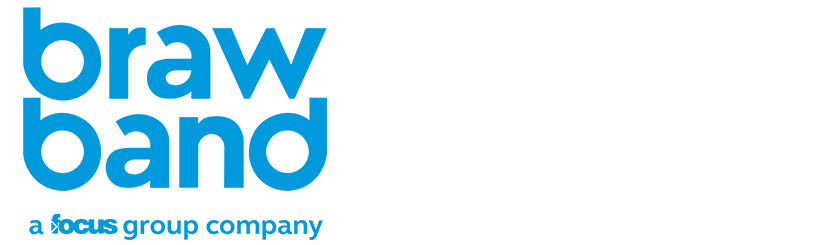As phishing attacks becoming increasingly common and sophisticated, it’s more important than ever that we’re clued up when it comes to recognising suspicious emails.
What exactly is a phishing email and how do you know if you’ve received one?
What is a phishing email?
Phishing emails are designed to trick people into revealing sensitive information such as passwords, credit card numbers or bank details. They’re often very convincing because they appear to come from a legitimate company or website such as PayPal or HMRC.
The email typically contains a link to a fake website which looks like the real thing. Here, victims are asked to enter personal information which is then used to steal their identity or make fraudulent charges on their card.
What are the signs of a phishing email?
Familiarising yourself with what phishing emails typically look like is the best way to avoid falling victim to an attack.
Some of the more common signs of a phishing email include:
- A suspicious email address. Whenever you receive an email, check the senders’ email address. If the domain name (after the @ symbol) matches the apparent sender, it’s more likely to be legitimate. Fraudsters often use a public email domain such as gmail.com which isn’t something a genuine organisation would do.
- A misspelt domain name. Cyber criminals are always coming up with new ways to trick people. A very simple way they can do this is to buy a domain name which is very similar to that of a genuine organisation. They can then use an email address which looks very similar – so at a quick glance you may think it’s a genuine company. When checking the senders’ email address, always look closely at the spelling.
- Spelling and grammar mistakes are one of the most common signs of a phishing email. More often than not, these communications originate from non-English-speaking countries.
- Infected attachments. Attachments which contain malware are often dressed up to look like an invoice. Simply opening the attachment is enough to infect your computer so only open documents if you’re 100% certain you trust the sender.
- There’s a sense of urgency. Scammers want you to act before you realise something’s not quite right. They often do this by scaring people into taking action, which is why HMRC scams are so common. Victims are tricked into believing they owe HMRC money and must pay immediately to avoid a penalty or even imprisonment. If an email is urging you to act now, be wary.
For more signs of phishing emails, head to the National Cyber Security Centre website which has plenty of information about staying safe online.
On a happier note, if you want to benefit from better broadband we provide reliable, ultrafast broadband with the added bonus of customer service which is second-to-none. Don’t put up with slow broadband any longer, get started with Brawband today!